SUNDAY, NOVEMBER 23, 2025
- Home
- Your Next Video Might Not Be Shot by a Photography Team, but Generated by Vidnoz AI
Your Next Video Might Not Be Shot by a Photography Team, but Generated by Vidnoz AI
Your next viral video might not be filmed — it could be AI-generated with Vidnoz AI. Discover how Vidnoz AI revolutionizes video creation with AI-powered tools.
Share
As we all know, video has become the most powerful medium for communication, marketing, and storytelling. But creating professional-quality videos often requires time, skill, and expensive resources — something not everyone has access to. That’s where Vidnoz AI comes in.
This cutting-edge platform allows you to create high-quality videos simply from text prompts or ideas, without ever picking up a camera. Whether you’re a business owner, content creator, or educator, this program makes video creation easier and faster than ever before. Your next viral video might not be filmed — it could be AI-generated.
Part 1: What is Vidnoz AI?

Vidnoz AI is a web-based tool that allows users to generate engaging and high-quality videos with a simple text prompt or any source material. The stand-out feature of this tool is that it is certified with ISO/IEC 27001:2022 for Information Security Management.
Unlike traditional video editing tools, it eliminates the need for cameras, studios, or advanced technical skills, making video creation accessible to everyone. Beyond that, Vidnoz AI offers customizable templates, AI avatars, voiceovers, and editing options, making it an amazing solution for businesses, marketers, educators, and content creators looking to save time and resources.
Part 2: Top Reasons to Choose Vidnoz AI for Video Creation
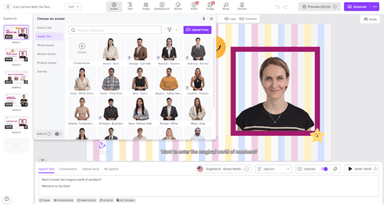
When it comes to AI video creation, Vidnoz AI has become a go-to choice for individuals and businesses alike. Here are the top reasons why it stands out:
Customizable Templates: One of the main reasons content creators and small businesses prefer Vidnoz AI is its library of over 2800+ customizable video templates. With the help of this tool, users can create various types of videos, including how-to guides, product demos, tutorials, and more.
Realistic AI Avatars: The program offers 1700+ AI Avatars, each with “Head Pose and Expression Control” features. The standout part of Vidnoz AI Avatars is that they can perform full-body movements, including gestures, posture, and expressions. Plus, Vidnoz AI allows users to do quick creations using Avatar Lite, and Avatar Pro offers deeper customization.
High-Quality AI Voices: With the help of this tool, users can create voiceovers in 1830+ AI voices and 140+ languages, including English, Spanish, and Turkish. All the voices available on Vidnoz AI are powered by ElevenLabs, Google, and Microsoft. Additionally, with voice cloning, users can create a synthetic voice using audio recordings that resemble 99% of the real voice.
AI Video Wizard: The best part of this tool is that anyone can create high-quality videos using Vidnoz AI. With the help of this tool, you can create engaging videos using a simple text prompt or any source materials.
Free and Ease of Use: Vidnoz AI allows users to create high-quality videos without spending a single penny. It offers a free version with advanced features such as Avatar Lite, AI Voice Changer, Online Video Editor, and more. Additionally, with a user-friendly interface, anyone can create professional-quality videos without requiring technical skills.
Part 3: Video Styles You Can Generate With Vidnoz AI
With Vidnoz AI, users can generate a wide variety of video styles tailored for different needs. Whether you’re a business, educator, or content creator, you can create:
Marketing & Promotional Videos: With the help of Vidnoz AI, users can create short, engaging ads, product launches, and brand promos.
Social Media Content: Content creators and influencers can generate short and engaging clips for platforms like TikTok, Instagram, and YouTube.
Health Care Videos: Vidnoz AI allows medical professionals, clinics, and health organizations to create informative videos about healthcare topics.
Personalized Videos: Greeting messages, invitations, or custom content for specific audiences. With this tool, you can easily create birthday wishes, wedding invitations, and more.
Educational & Training Videos: This tool allows users to create interactive lessons for students, while companies can develop professional training programs for employees.
Part 4: Step-by-Step Guide: How to Create Your Next Video With Vidnoz AI?
Creating videos with Vidnoz AI is simple. Here is how to create your next video with Vidnoz AI:
Navigate to Vidnoz AI's official site and click on the "Create Video Now" button. Choose the desired video templates and AI Avatar.
Enter your video script and select the AI voice. Users also have the option to choose the language of their video.
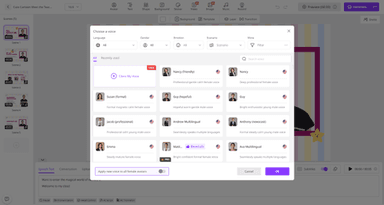
Next, use the "Online Video Editor" to customize the video. With the help of this tool, you can add background music, change templates, and insert text.
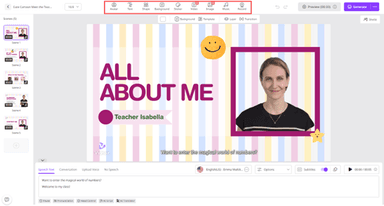
In the end, click the "Generate" button. Within a few seconds, your video will be ready. Preview it and if satisfied with the results, click on the "Download" button to export it in MP4 format.
Part 5: Final Thoughts
Your next video doesn't need cameras, crews, or editing skills — Vidnoz AI makes professional-quality video creation effortless. With its wide range of templates, AI avatars, and voices, anyone can bring ideas to life in minutes. Whether for business, education, or personal use, Vidnoz AI transforms creativity into captivating videos.

