CapCut’s Text to Speech AI is a built-in feature in the desktop version of CapCut that turns your text into high-quality voiceovers
Share
Sounding like a professional influencer doesn’t require a high-end microphone or voice coaching. Thanks to tools like CapCut’s AI Voice Generator, even beginners can give their videos a polished, compelling voiceover that sounds like a seasoned creator recorded it.
Whether you’re making product reviews, educational videos, lifestyle vlogs, or TikTok reels, CapCut’s AI voice generation is your secret weapon to sounding like a pro.
This article will walk you through how to use CapCut’s AI Text to Speech feature to boost your content's quality, create trust, and grow your audience. We'll also explore why this feature is essential and how it can elevate a regular video into an influencer-level production.
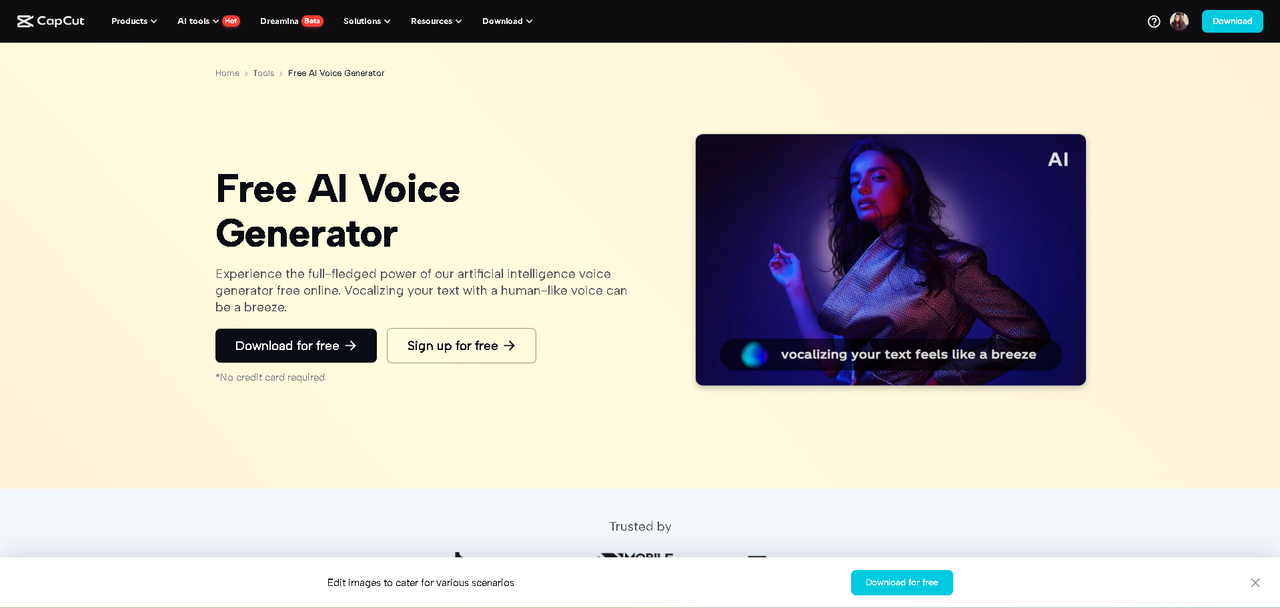
What Is CapCut’s AI Narrator?
CapCut’s Text to Speech AI is a built-in feature in the desktop version of CapCut that turns your text into high-quality voiceovers. It supports multiple tones (professional, cheerful, dramatic, etc.) and languages, mimicking the vocal delivery influencers are known for.
Whether you want a confident tone for a product demo or a soothing voice for a skincare tutorial, CapCut has you covered.
Benefits of Using AI Narration in Your Content
Instant voiceovers: No need for hours of recording or retakes.
Polished delivery: Sounds smooth and natural with no awkward pauses or background noise.
Scalable: Make content faster by just typing a script.
Inclusive: Use multilingual voices to reach broader audiences.
Style control: Select the voice style that best suits your niche—energetic, calming, or formal.
How to Sound Like an Influencer Using CapCut’s AI Narrator
Let’s break down exactly how to use this feature like a pro. Follow these three easy steps to start sounding like your favorite influencers—without recording a single word yourself.
Step 1: Prepare Your Script Like a Pro
Before you even open CapCut, write a short, engaging script for your video. Influencers use direct, punchy, and relatable language. Here’s how you can match that style:
Tips for writing influencer-style scripts:
Start with a hook: "Here’s the skincare trick no one’s telling you about…"
Use direct speech: Talk as if you're addressing one person.
Add personal touches: "I’ve tried this for 2 weeks and here’s what happened…"
Keep it casual: Avoid using jargon and maintain a natural tone.
You can use tools like Notepad, Google Docs, or even CapCut's in-app text box to draft your script. Aim for 75–150 words per 30 seconds of video.
Step 2: Convert Text to Voice with CapCut’s AI Narrator
Once your script is ready, open CapCut Desktop Video Editor and import or create your video project as usual.
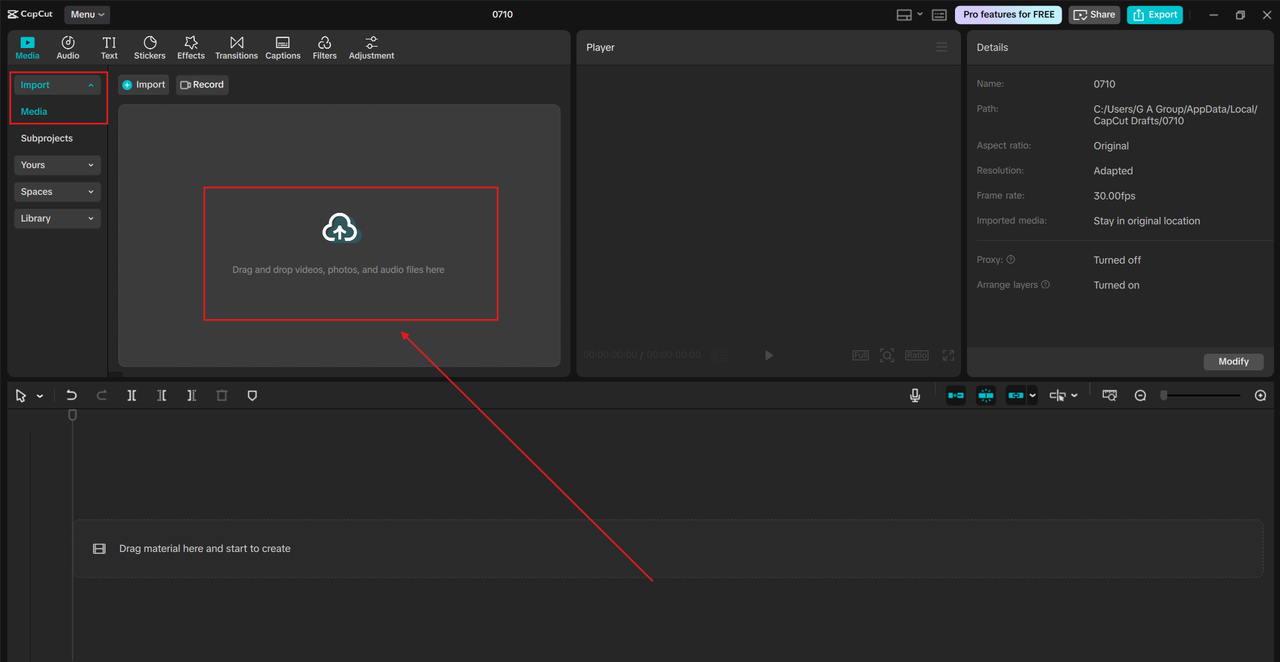
Go to the “Text to speech" feature in the editing toolbar. Paste your script into the text box. Choose a voice style that fits your niche:
Female Confident – great for lifestyle and beauty videos
Male Professional – perfect for tutorials or product reviews
Youthful & Playful – ideal for TikTok and casual content
Hit “Generate speech", and CapCut will create the voiceover for you. Drag and drop the audio into your timeline. You can easily adjust the timing or trim sections to suit your needs. Play with different voices until you find your ignature sound.
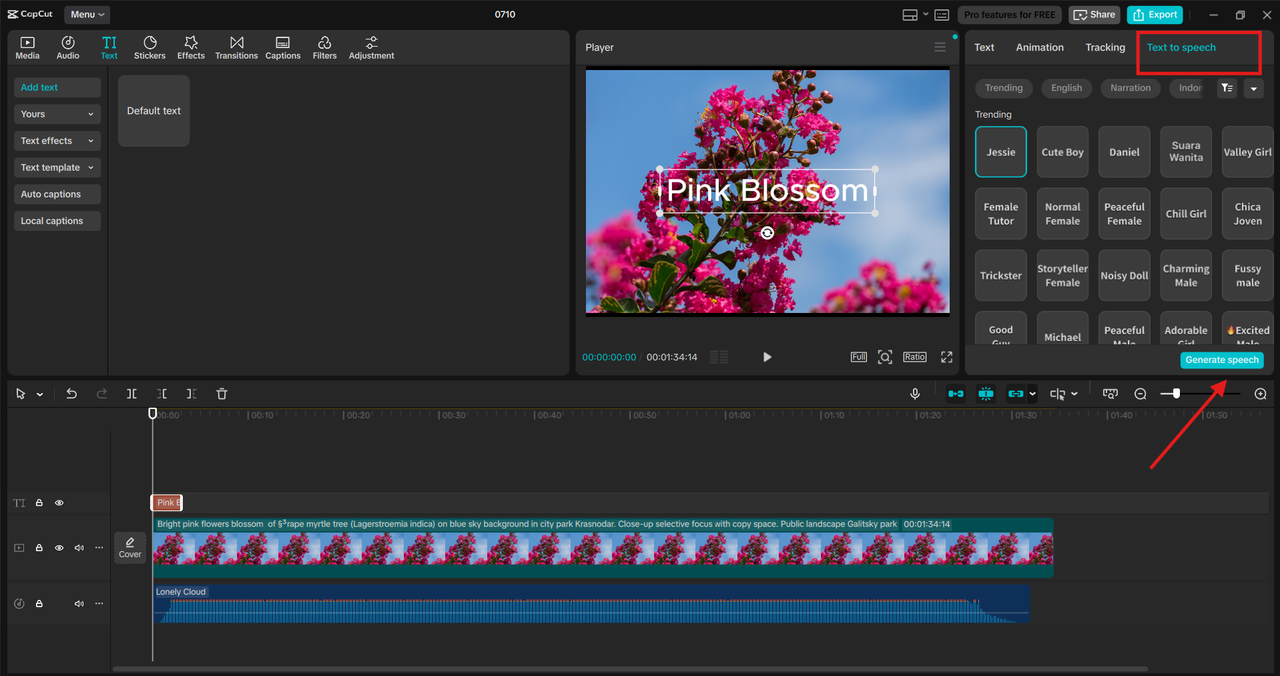
Step 3: Match Visuals with Voice to Maximize Impact
Even the best voiceover needs the right visuals. Here's how to match your AI narration with the video content, transitions to emphasize key voiceover phrases. Add on-screen text for important tips or call-to-actions (e.g., “Don’t forget to subscribe!”).
Sync the AI voice to reactions, product shots, or tutorials. Use clips that reflect what’s being said—CapCut’s free stock library is handy for this. Use AI Video Upscaler to enhance the quality of your narration video.
Ensure visuals align with the tone of the voice. If your AI voice is upbeat, pair it with bright footage and quick transitions.
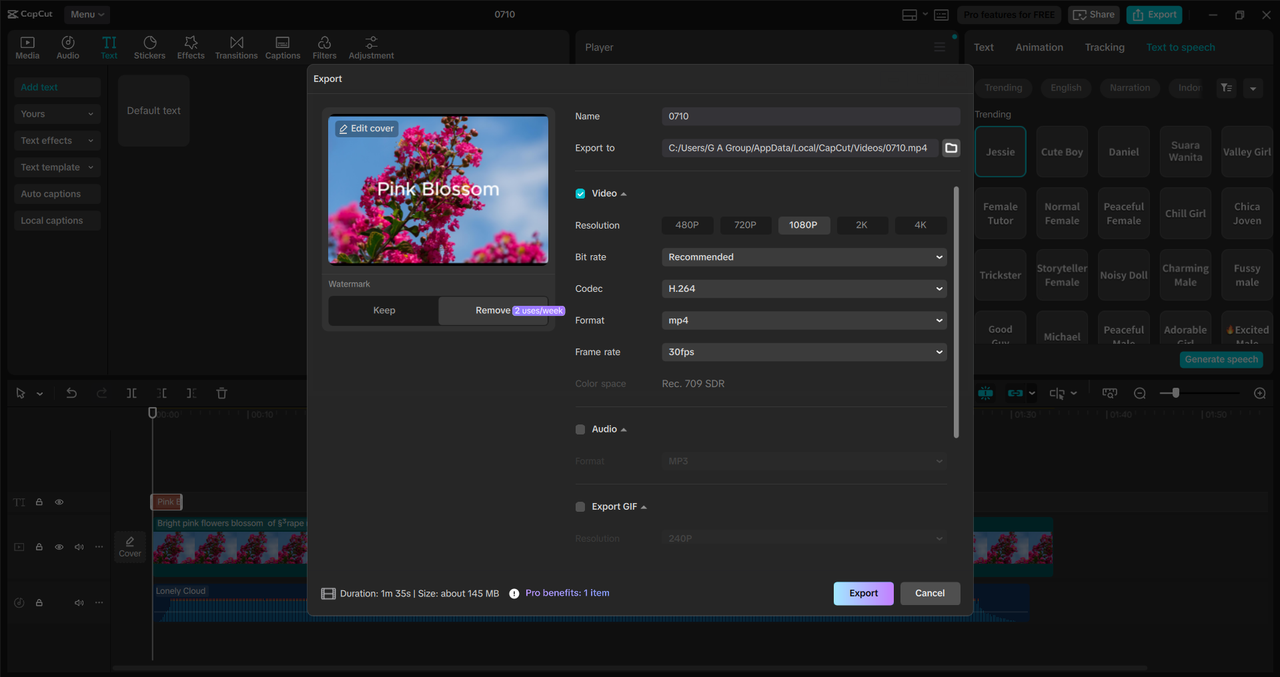
Bonus Tips to Nail the Influencer Vibe
Add background music – CapCut’s royalty-free audio makes your video feel more professional.
Use jump text animations – Emphasize voiceover points with stylish text effects.
Keep it short and value-packed – Influencers don’t ramble. Keep your voiceover snappy.
Speak directly to your viewer – Use “you” and “your” to create a connection.
Use CapCut’s filters and effects – A polished look matches a polished voice.
Who Should Use This Feature?
If you're a content creator, marketer, small business owner, educator, or even a student trying to level up your videos, CapCut's AI Voice Generator is for you.
It eliminates the barrier of needing a good speaking voice or fancy gear, making influencer-quality content possible for anyone.
You no longer need to hesitate because you’re shy or unsure about your voice. Just type, choose, and go.
Conclusion
Sounding like an influencer no longer depends on natural talent or professional equipment. With AI narrator, you can transform simple text into a charismatic, persuasive, and consistent voice that resonates with your audience.
By following this guide—writing engaging scripts, using the correct voice style, and syncing your visuals—you’ll be able to build trust, increase watch time, and expand your online presence.
CapCut is democratizing the creator space, and with its AI voiceover tool, anyone can sound like a star. Why wait? Open CapCut and give your next video the voice of influence it deserves.